As of 05/02/2014 we have added a very highly requested featured, the ability to show pre snap motions in Tutorial Mode.
Pre snap motions are no different than any other route in that any route can be set as a pre snap motion, and thus be played before other routes in the animated Tutorial Mode.
In addition you can set your player's "Motion Order", which is the order in which any pre snap motions will be played.
This allows you to have multiple pre snap motions run at the same time or in a specific order for a more accurate representation of how your play will be run on game day.
We also added keyboard shortcuts for controlling animation during Tutorial Mode, there is a table at the end of the article listing them.
NOTICE:
There is no longer a single "Play" button, there is now a button to "Play Forward" and a button to "Play Backwards". You can use those to control the direction of animation.
Here are screenshots of how you set a route to be run pre snap as well as setting a player's Motion Order.
Setting a Route to be Pre Snap:
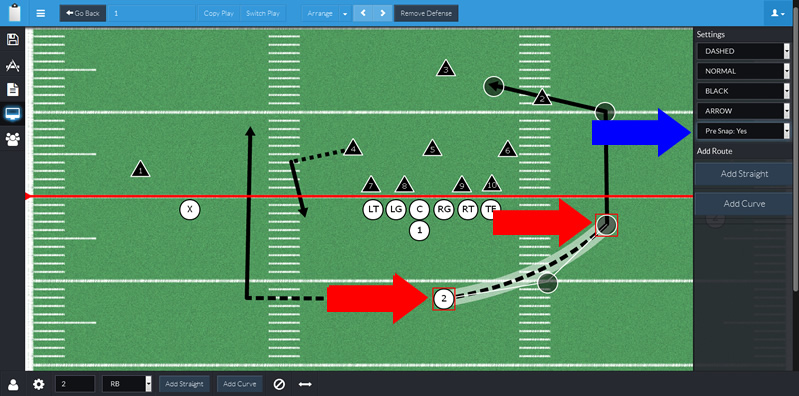
First select the player you want to have a pre snap route, then either add or select an existing route.
Then select the route segment you wish to be run pre snap and from the route's setting menu select "Pre Snap: Yes"
That is all you have to do, the selected line segment will be animated before the "snap" in tutorial mode.
To avoid any confusion it is not possible to add pre snap motion to any route segments that have segments BEFORE them that are NOT pre snap enabled routes.
Setting a Player's Pre Snap Motion Order
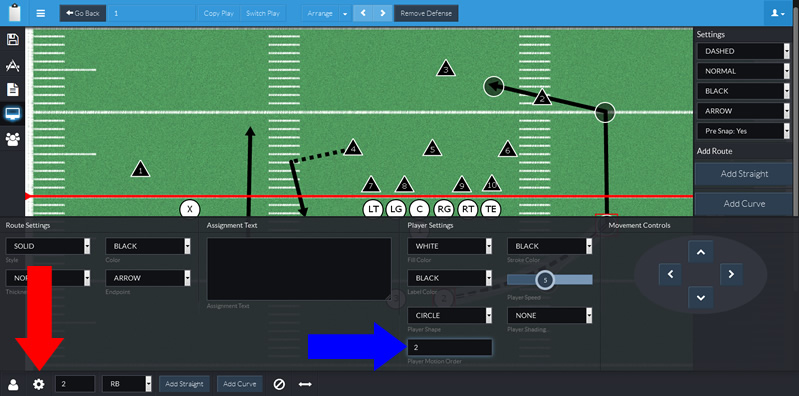
To set the motion order of a player you will need to select the player, then expand the player's settings panel.
There you will find a text field where you can provide a numerical value to represent the player's motion order.
For example if you wanted a WR to motion first you would set that player to a 1, then if you wanted your TB to motion next you would use a 2 for that player and so on.
If you want multiple players to motion at the same time just give each of them the same motion order value.
Now run your play in tutorial mode and you will see the pre snap motions run before any other routes.
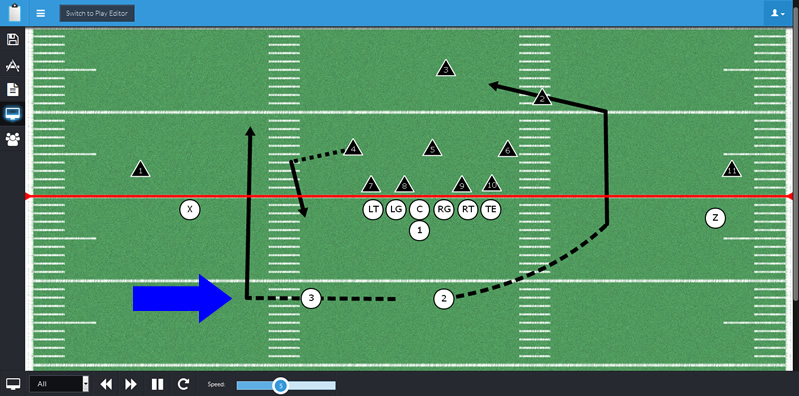
Keyboard Shortcuts
We also added three (3) keyboard shortcuts to allow you to play forward, play backwards and pause animation with your keyboard instead of your mouse.
| Key | Action |
| Space | PAUSE |
| Left Arrow | GO BACKWARD |
| Right Arrow | GO FORWARD |

Comments