We have added the ability to add line drawings to offensive players to illustrate ball movement. The line drawings will have no impact on the animation in tutorial mode, they are simply a way to show your plays where a pass or pitch should occur.
There are 2 methods of adding a pass or pitch:
1) Add directly to a player
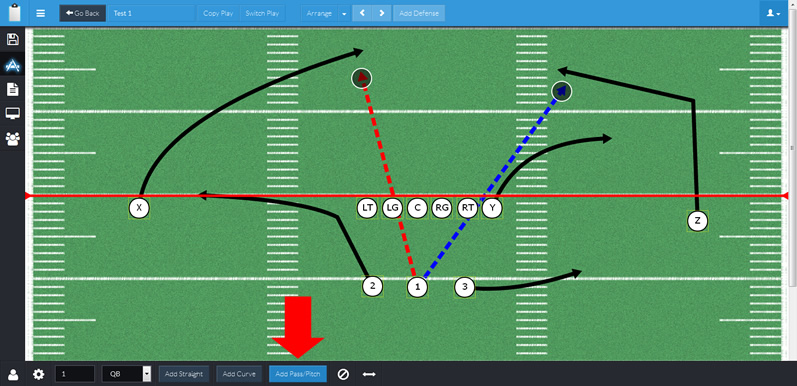
Select the player you wish to add a pass/pitch to, then click the "Add Pass/Pitch" button on the player toolbar. You can add as many pass/pitch line drawings as you need, so you could draw both a primary and secondary pass option.
You can style these line drawings just like any other route, so you can use a different color, style or even thickness to indicate which the primary and which is the secondary.
2) Add line drawing to the end of an existing route
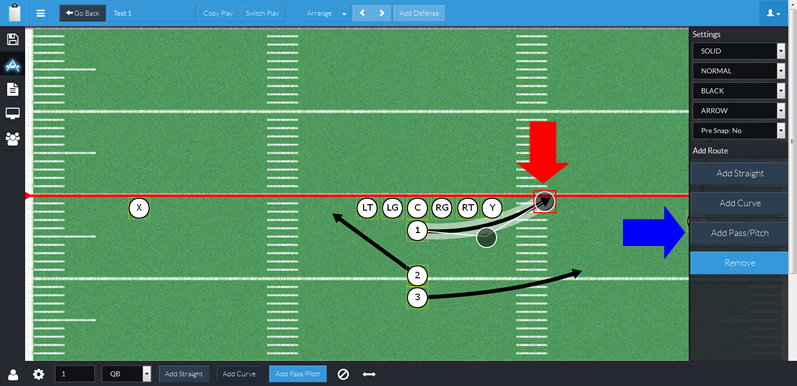
This illustrates how we can use this feature to illustrate the pitch during a basic option play. First you will select the endpoint of the player. From the route menu select "Add Pass/Pitch"
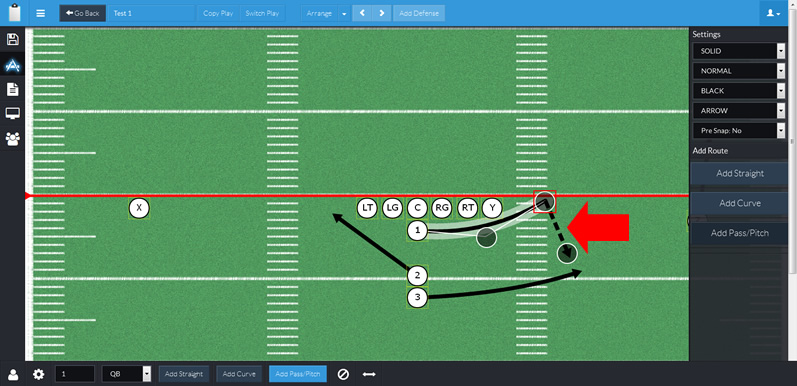
The pitch line drawing will be added. You can style this line just like any other route.
The great thing about using this new feature is that you can show your players EXACTLY where a pitch should be made or where a pass should be targeted.

Comments