To close your account you will need to login using the normal login page at:
https://www.footballplaybookdesigner.com/app/login
MOBILE DEVICES MAY NOT FUNCTION PROPERLY FOR THIS PROCESS, IF YOU HAVE TROUBLE PLEASE TRY A LAPTOP OR DESKTOP DEVICE.
From your dashboard you will need to click on the My Account button:
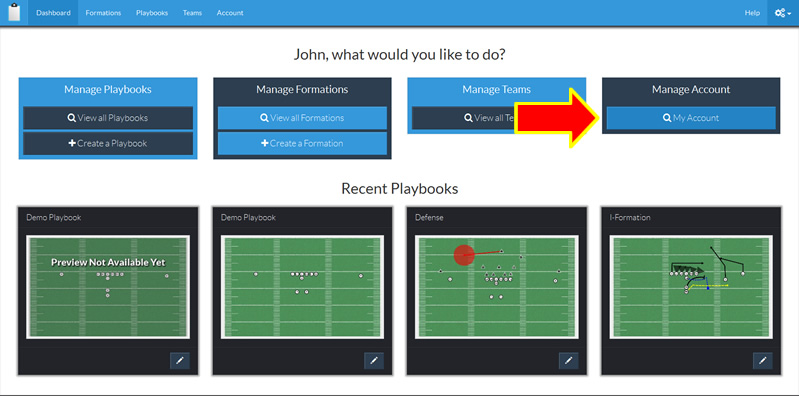
Now you will be on your account page, you will now need to click on the Close Account button at the top right corner of the page:
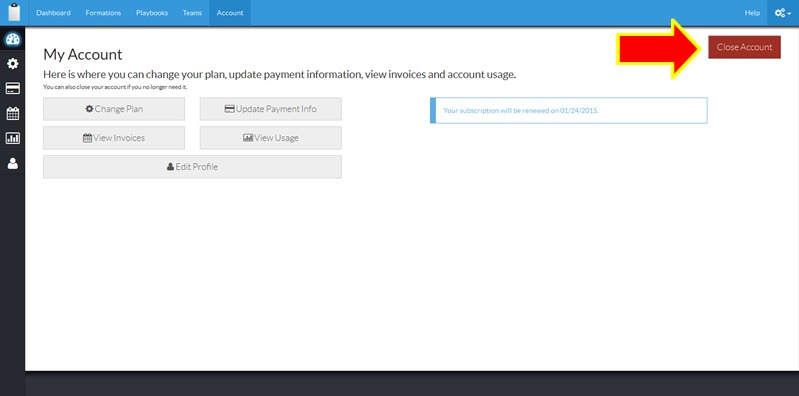
Once you click on the Close Account button a confirmation dialog will appear:
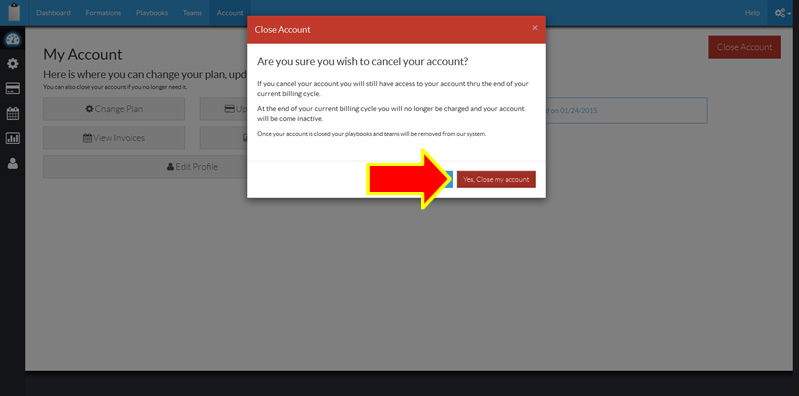
Once you are sure you wish to close your account, you can confirm using the "Yes, Close my account" button
A second dialog will appear confirming that your account has been closed and will inform you of the last date that your account will be active, after this date all of your data will be removed from our system.
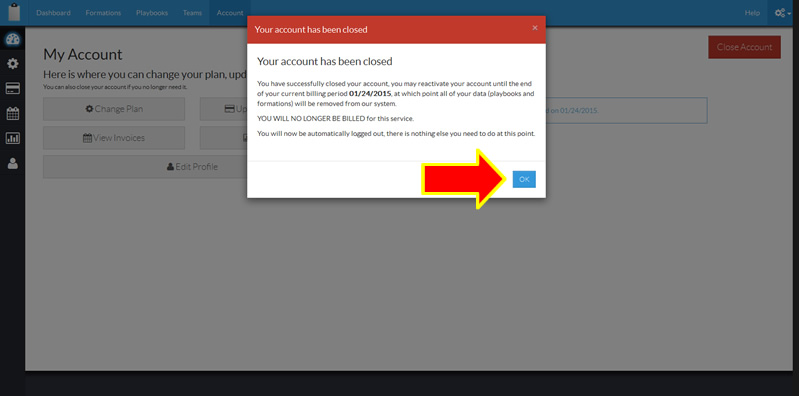
Once you click the "Ok" button you will be logged out and no further action will be required on your part, you will no longer be billed and your data will be removed from our system.
IF YOU WISH TO UNDO AN ACCOUNT CANCELLATION:
You may undo an account cancellation up until your data has been removed, simply log in and go to your account page, you will see a "Stop Cancellation" button, click it and we will restore your account to full status and continue your billing cycle as normal.
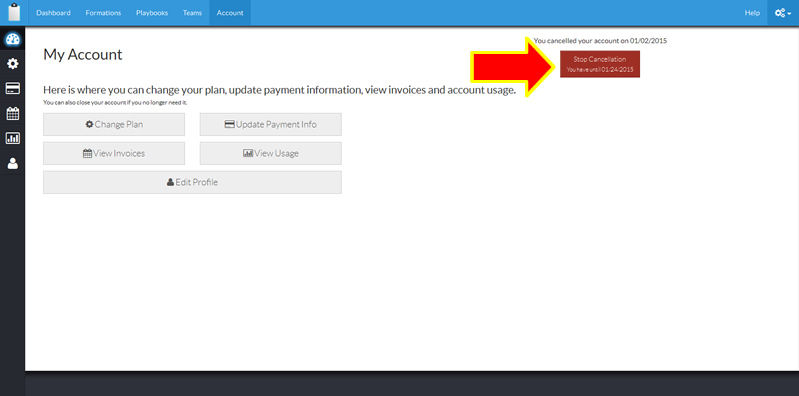

Comments