Effective: 08/04/2014 (EXPERIMENTAL FEATURE)
We are excited to announce a new feature for your defensive playbook drawings: Zone Defense routes.
When drawing defensive zone coverage the same zone route as offensive players did not make much sense, sorry we missed on that feature, but we have upgraded it.
Now you can draw a more appropriate zone coverage when using the zone route tool for defensive players. The zone coverage routes will even work in tutorial mode as your player will move into the center of their zone during animation.
Your zone routes will even appear on your downloadable PDFs for printing.
Take a look at the screenshots below to see how you can use zone routes for defenses:
Step 1: Select a Defensive Player
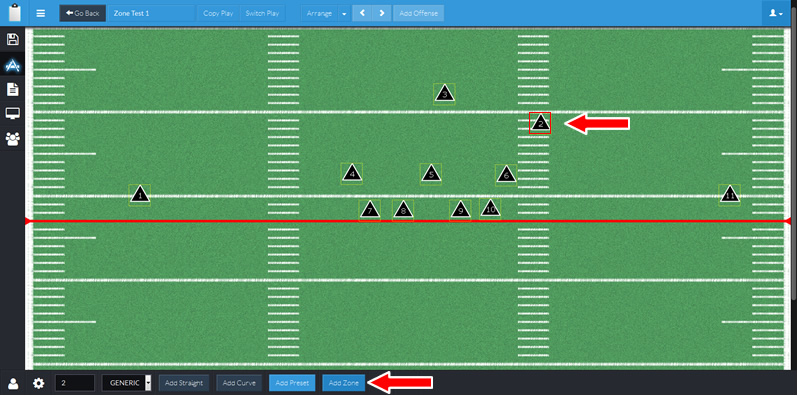
Step 2: Click the Zone Route button to add a zone coverage
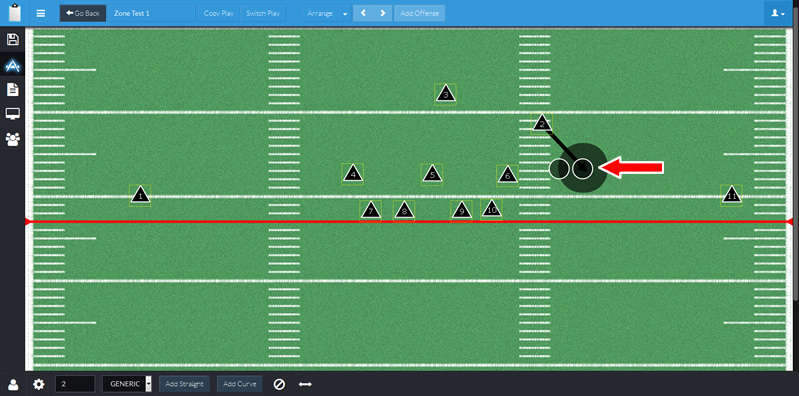
Step 3: You can customize the zone route just like any other route using the zone tools.

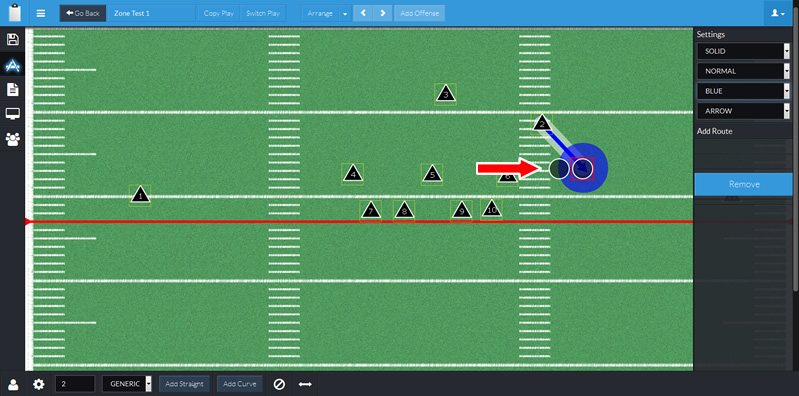
Step 4: You can adjust the size of the zone using the OUTER control point and the location of the zone using the INNER control point
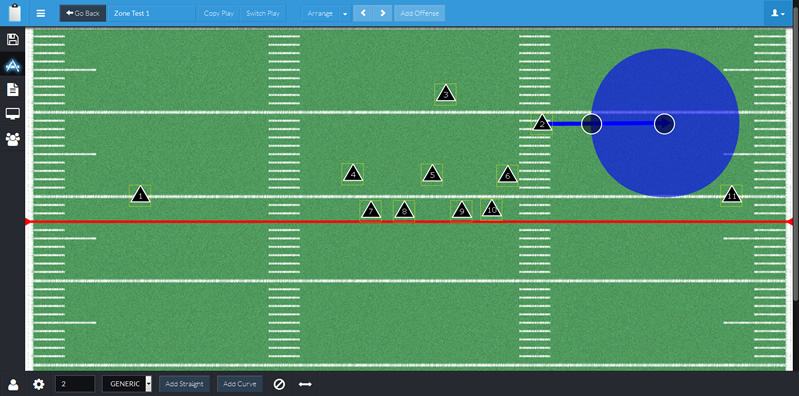
Since this is a brand new feature please let us know if you notice any issues while using it.
We hope this makes drawing your playbooks even easier than before.

Comments