You can change your profile at any time.
Once you have logged in you can access your profile from any page:
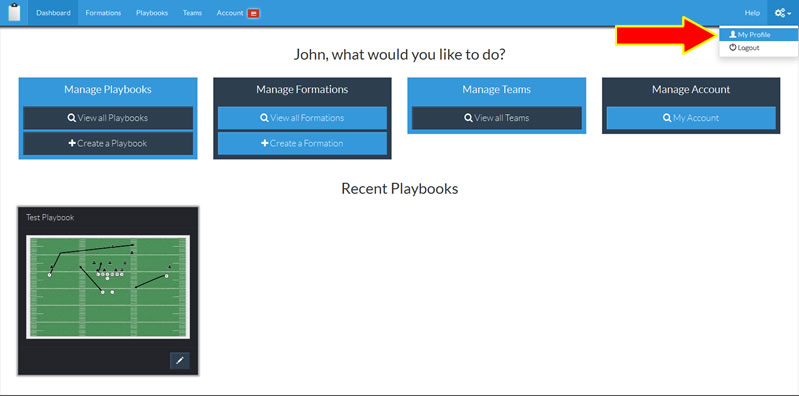
Once on your profile page you can update your name, email and security question/answer:
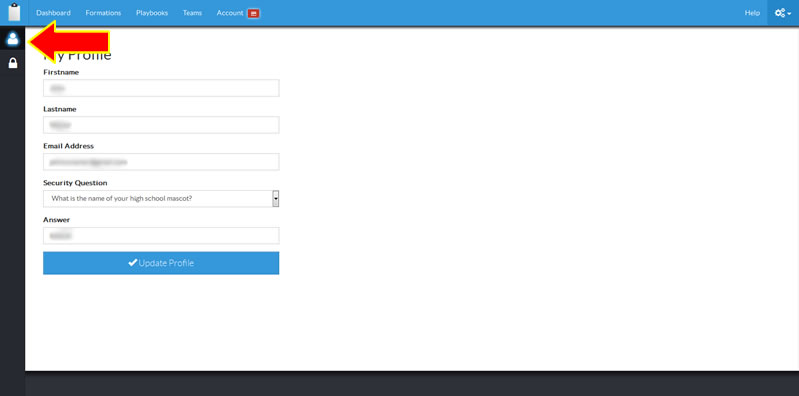
You can also change your password:
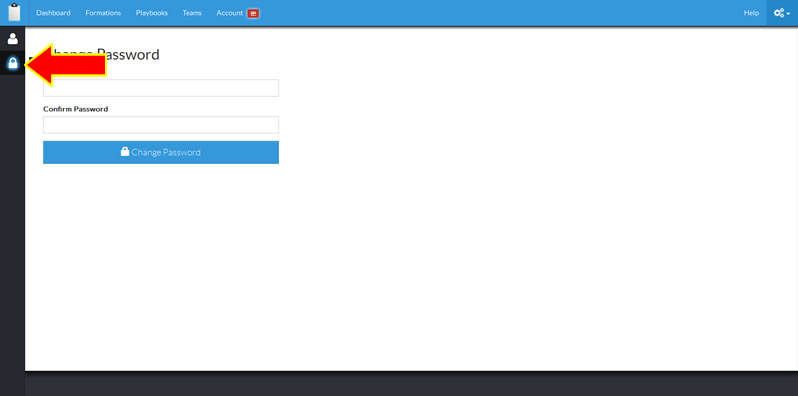
Your password must be 6-24 characters in length and can be any combination of letters(UPPER AND LOWERCASE), numbers or special characters.
If you are a paid subscriber or even during your free trial you can also update your account settings such as your plan and payment method.
Please see our other Account Management articles for more information.

Comments